TV, Audio, Video & Computer Cable Pictures
I often find that many people have trouble distinguishing the many different kinds of cables that are commonly used in TVs and computers today. There are so many types, some of which do the same or similar tasks and have adaptors to go to and from each other. So, read on for a bunch of pictures and descriptions.
USB
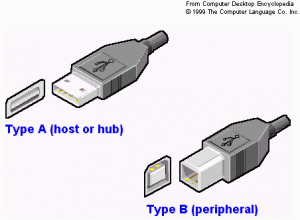
USB

MicroUSB

MiniUSB
Everybody will have seen used a USB cable. These cables are very multi-purpose:
- Simple charging; many new phones now charge over MicroUSB or MiniUSB. They are also often used as chargers for many other gadgets like cheap remote control helicopters. Note that due to protocol issues not all chargers will work with all devices.
- File storage; mobile phones, cameras, memory card readers, thumbdrives, external hard drives all usually make their contents accessible using the standard USB mass-storage protocol.
- Input devices; all modern keyboards, mice, gamepads, etc work over standard USB protocols so they should work on any computer.
- Many other things, such as 3g modems, mobile phone synchronisation, etc
Audio & Video Cables

3.5mm Audio

RCA-Audio
A 3.5mm audio cable is the standard audio jack that you use for earphones and many analogue audio signals. Most mp3 players, stereo systems and even many cars have a 3.5mm audio socket which you can connect to headphones or speakers.
RCA cables are fairly multi-purpose, in the picture it is a 3.5mm audio cable on one end and two RCA cables on the other. Many TVs and some speakers take two RCA cables for a stereo audio signal so this adaptor is useful.
RCA Video/Audio

Composite Video/Audio (RCA)

Component Video/Audio (RCA)
You’ll notice that these are the some plugs as the RCA cables pictured for audio above. That’s because they’re exactly the same. A composite RCA cable has two audio cables, for left & right stereo, and one for the entire video signal. This is a fairly low quality, but very ubiquitous analogue video cable.
A component RCA cable is a much higher quality analogue cable. Once again it has two audio cables, but it has three video cables, one for the red, green and blue signals respectively. Note that the colours here are only a guide, each plug is exactly the same as the other, so if you swap the red with blue on both the source and destination everything will be fine.
TV Aerial, Radio Frequency (RF)

RF
These used to be the only cable plugged into the back of a TV (besides power). It’s most commonly used to connect a TV receiver or tuner of some kind to an aerial that picks up a TV signal. This can be a digital or analogue TV signal and carries more than one channel of audio & video all mixed together on different frequencies so you need a tuner to process it. Most TVs have a tuner built in.
Digital Video/Audio

HDMI
HDMI is fast becoming the new standard for digital video & audio to connect TVs to DVD players, game consoles, etc. It carries a very high quality signal.
Computer Video

HDMI-DVI

VGA
These are used to connect computers to a monitor. VGA is an analogue signal, but still usually decent quality. DVI has two forms, DVI-A (analogue) and DVI-D (digital). DVI-A is the same signal as VGA, so you can get a simple cheap adaptor between the two. DVI-D is the same signal as HDMI, so the same thing applies. A DVI-HDMI cable is pictured above. There’s also DVI-I that carries both signals at once.
Networking

RJ12

RJ45
RJ12 cables are usually phone cables. They’re used to connect a plain old analogue telephone to the wall, or an ADSL modem to the wall. RJ45 connectors usually appear on ethernet cables, which are used for computer networking.
eSATA

eSATA
eSATA is a neat way to connect hard drives to your computer. It makes an external hard drive just as fast as an internal one, unlike USB hard drives which are much slower.
Firewire

Firewire
Firewire, more formally known as ‘IEEE 1394’ is less common than USB, but serves many of the same purposes. File storage, video cameras, audio devices. It has higher data capacity, but is less common and so usually more expensive.
Thanks so much for this clear information!